Lavergne
Dynamic filter in dashboard
2018-07-12
With the Web-content tile, it’s possible to add a custom menu Inside a Power BI dashboard !
To do this, I use a javascript code that change the target url of a link according to the selected value in a dropdown menu.
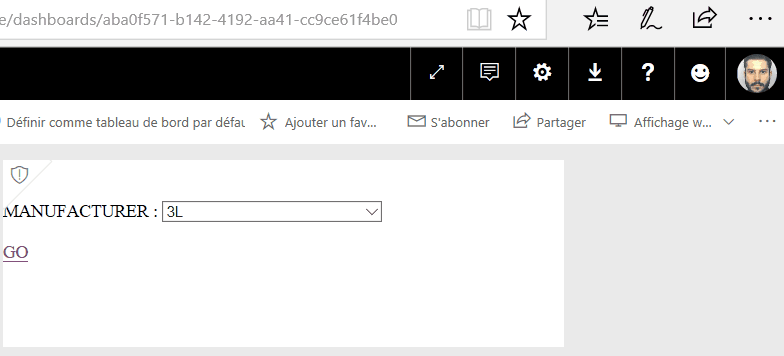
Generated url embed the value as a parameter. The syntax is : URL?filter=Table/Field eq 'value'
All documentation about this functionality is here.
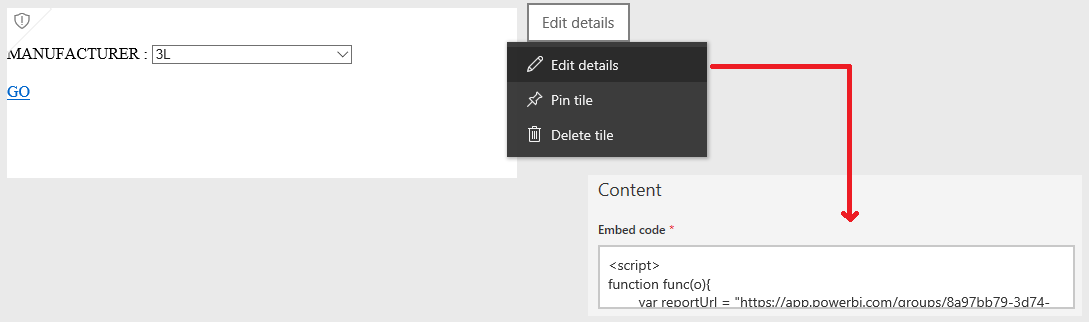
Here is my code:
<script>
function func(o){
var reportUrl = "https://app.powerbi.com/groups/myP0werB1R3p0rtUrl";
document.getElementById('reportHref').href=reportUrl + "?filter=Table/Field eq '" + o.value + "'";
}
</script>
</br>
</br>HUMAN PART : <select id="hpart" onchange="func(this)">
<option id="ong">ongle</option>
<option id="doi">doigt</option>
<option id="main">main</option>
<option id="pie">pied</option>
<option id="tet">tete</option>
<option id="autre">autre</option>
</select>
</br>
</br>
<a id="reportHref" target="_blank" href="#">GO</a>